VR Gaming on PC: The Ultimate Guide to Headsets & Performance in 2025

VR Gaming on PC in 2025 demands the right headset and optimized performance; this article explores the best headsets, essential PC specs, and key settings to ensure a seamless, immersive virtual reality experience.
Ready to dive into the immersive world of VR Gaming on PC: Choosing the Right Headset and Optimizing Performance in 2025? This guide will walk you through selecting the perfect VR headset for your needs and optimizing your PC to ensure smooth, lag-free gameplay. Let’s get started!
Choosing the Right VR Headset for PC Gaming in 2025
Selecting the ideal VR headset is crucial for an immersive PC gaming experience. With a variety of options available, each offering different features and capabilities, it’s essential to consider what best suits your needs and budget.
Key Factors to Consider
When choosing a VR headset, evaluating several factors can help narrow down your options. Resolution, refresh rate, field of view (FOV), tracking capabilities, and comfort are all important.
Additionally, consider the ecosystem and compatibility of the headset with the games and platforms you intend to use.
- Resolution and Refresh Rate: Higher resolution and refresh rates provide clearer and smoother visuals, reducing motion sickness.
- Field of View (FOV): A wider FOV enhances immersion by filling more of your peripheral vision.
- Tracking Technology: Accurate tracking ensures that your movements are precisely translated into the virtual environment.
Ultimately, the right headset will depend on your individual preferences and the specific games you plan to play.
Understanding PC Specifications for VR Gaming
To enjoy VR gaming on your PC, ensuring your system meets the minimum and recommended specifications is vital. Insufficient hardware can lead to performance issues, affecting immersion and enjoyment.
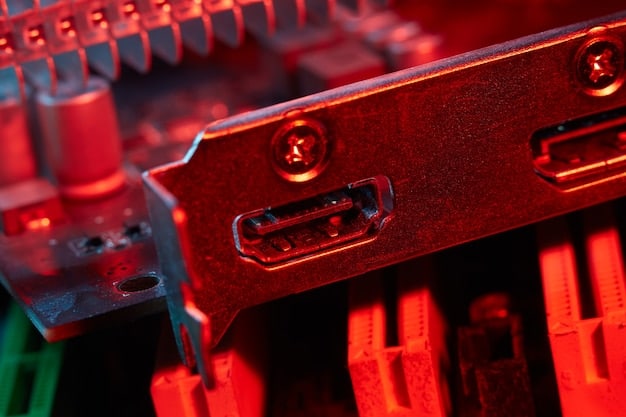
Essential Components and Requirements
The core components of your PC play a significant role in VR performance. The graphics card, CPU, RAM, and storage type must all meet specific criteria to handle the demands of VR gaming.
Meeting these requirements ensures smoother gameplay and a more enjoyable VR experience.
- Graphics Card (GPU): A powerful GPU is essential for rendering VR environments at high resolutions and frame rates.
- Central Processing Unit (CPU): A fast CPU handles game logic, physics, and other processing tasks.
- Random Access Memory (RAM): Sufficient RAM ensures that the system can handle large amounts of data quickly and efficiently.
Upgrading these components can significantly improve your VR gaming experience.
Optimizing Graphics Settings for VR Performance
Fine-tuning the graphics settings in your VR games can significantly enhance performance and visual quality. Adjusting settings to balance visual fidelity with frame rates is crucial for smooth gameplay.
Adjusting Game-Specific Settings
Each VR game offers various graphics settings that can be tweaked to optimize performance. Shadow quality, texture resolution, and anti-aliasing are common settings that impact both visual quality and performance.
Experimenting with these settings can help you find the sweet spot for your system.
- Shadow Quality: Reducing shadow quality can significantly improve performance with minimal impact on visual fidelity.
- Texture Resolution: Lowering texture resolution can reduce the load on your GPU, improving frame rates.
- Anti-Aliasing: Adjusting anti-aliasing settings can smooth out jagged edges but can also impact performance.
Optimizing these settings can lead to a smoother and more enjoyable VR experience.
Essential Software and Drivers for VR Gaming
Having the correct software and drivers is paramount for ensuring compatibility and optimal performance with your VR headset. Keeping drivers updated ensures your hardware operates efficiently.

Maintaining Updated Drivers and Software
Regularly updating your graphics card drivers, VR headset software, and operating system ensures compatibility and addresses potential issues. Software updates often include performance improvements and bug fixes.
Keeping everything up to date is essential for a smooth VR experience.
Software tools like NVIDIA GeForce Experience and AMD Radeon Software can help manage driver updates and optimize game settings.
Consider also installing any necessary VR runtime software, such as SteamVR or Oculus software, depending on your headset.
By maintaining updated software and drivers, you can ensure your VR setup runs smoothly and efficiently.
Maintaining Comfortable VR Play Sessions
Comfort is a critical factor when engaging in VR gaming, especially during extended sessions. Simple adjustments and the right accessories can significantly enhance your comfort and reduce fatigue.
Tips for Enhancing VR Comfort
Ensuring your VR headset fits properly, taking regular breaks, and optimizing your play environment can greatly improve your comfort. Proper hygiene is also important to prevent skin irritation.
Addressing these factors can lead to longer and more enjoyable VR gaming sessions.
- Proper Headset Fit: Ensure your headset fits snugly but not too tightly to avoid pressure points.
- Regular Breaks: Take short breaks every 30-60 minutes to reduce eye strain and motion sickness.
- Optimized Play Environment: Ensure your play area is well-ventilated, adequately lit, and free of obstacles.
By prioritizing comfort, you can maximize the enjoyment and duration of your VR gaming experiences.
Future Trends in VR Gaming on PC
The landscape of VR gaming is continuously evolving, with new technologies and trends shaping the future. Staying informed about these advancements can help you make informed decisions about your VR setup.
Emerging Technologies and Innovations
Advancements in display technology, haptics, and wireless VR are poised to revolutionize the VR gaming experience. Higher resolution displays, more advanced tracking systems, and improved haptic feedback will contribute to greater immersion and interactivity.
Keeping an eye on these developments can help you stay ahead of the curve.
- Higher Resolution Displays: Expect to see VR headsets with even higher resolution displays, providing clearer and more detailed visuals.
- Advanced Haptics: Improved haptic feedback will allow you to feel more realistic textures and sensations in the virtual world.
- Wireless VR: Wireless VR headsets will eliminate the need for cumbersome cables, providing greater freedom of movement.
These innovations promise to make VR gaming even more immersive and accessible in the years to come.
| Key Aspect | Brief Description |
|---|---|
| 🖥️ PC Specs | Ensure your PC meets the minimum & recommended specs for VR gaming. |
| 🎮 Graphics Settings | Optimize in-game graphics for balanced performance. |
| 🔄 Software & Drivers | Keep drivers and software updated for compatibility. |
| 🛋️ Comfort | Prioritize a comfortable fit and take breaks. |
Frequently Asked Questions (FAQ)
▼
The minimum specs typically include an Intel Core i5-4590 or AMD Ryzen 5 1500X processor, 8GB of RAM, and an NVIDIA GeForce GTX 1060 or AMD Radeon RX 480 graphics card.
▼
It’s recommended to update your graphics drivers whenever new versions are released, especially before playing new VR games, as these updates often include performance optimizations and bug fixes.
▼
The ideal refresh rate for VR gaming is 90Hz or higher. This reduces motion sickness and provides a smoother, more comfortable visual experience. Some newer headsets offer even higher refresh rates.
▼
To reduce motion sickness, ensure your VR headset fits properly, play in a well-ventilated area, take regular breaks, and avoid games with excessive artificial movement. Adjusting in-game comfort settings can also help.
▼
Wireless VR headsets offer greater freedom of movement and eliminate cable clutter, improving immersion. However, they can be more expensive and may require additional hardware for optimal performance. Consider your budget and needs.
Conclusion
Optimizing your PC for VR gaming involves careful headset selection, hardware upgrades, and software configurations. By addressing key factors such as PC specifications, graphics settings, and comfort, you can ensure a seamless and immersive virtual reality experience in 2025.





