Console Storage Solutions: Choosing the Right External SSD for PS5/Xbox

Choosing the right external SSD for your PlayStation 5 or Xbox Series X involves balancing storage capacity, speed, compatibility, and budget to enhance your console gaming experience.
Is your PlayStation 5 or Xbox Series X running out of storage space? Discover the best **console storage solutions: choosing the right external SSD for your PlayStation 5 or Xbox Series X** to expand your game library and load games faster.
Understanding the Need for External Storage on Consoles
Modern gaming consoles offer incredible performance but come with limited internal storage. Understanding why external storage is essential for your PlayStation 5 and Xbox Series X will help you choose the right SSD for your needs.
Why Console Storage Fills Up Quickly
Modern games have become increasingly large, often exceeding 50GB or even 100GB per title. This significant storage requirement quickly fills up the internal drives of the PS5 and Xbox Series X, limiting the number of games you can have installed simultaneously.
Benefits of Using External SSDs
External SSDs offer several advantages, including increased storage capacity, faster loading times compared to traditional HDDs, and the ability to easily move games between consoles. Upgrading to an external SSD can significantly improve your gaming experience.
- 🎮 Expand your game library without deleting games.
- 🚀 Enjoy faster loading times and reduced game stuttering.
- 💼 Easily transfer games between consoles or back them up.

In conclusion, understanding the limitations of internal storage and the advantages of external SSDs is crucial for optimizing your console gaming setup, ensuring you have ample space and improved performance.
Key Features to Consider When Choosing an External SSD
When selecting an external SSD for your PS5 or Xbox Series X, several key features can impact performance and compatibility. Knowing what to look for will help you make an informed decision.
Storage Capacity: How Much Do You Need?
Determine your storage needs based on your gaming habits. A 1TB or 2TB SSD is a good starting point for most gamers, but consider larger capacities if you have an extensive game library or plan to download many new titles.
Speed and Performance: Understanding SSD Specifications
SSD performance is measured in read and write speeds. Look for SSDs with high sequential read and write speeds to ensure fast loading times. The PS5 and Xbox Series X can benefit from SSDs with speeds of 500MB/s or higher.
Compatibility and Connectivity: USB Standards and Requirements
Ensure the SSD is compatible with your console’s USB ports. The PS5 and Xbox Series X support USB 3.0 or higher, which offers faster data transfer rates. Check the console’s documentation for specific compatibility requirements.
- ✔️ Minimum 1TB storage for a substantial game library.
- 💨 Fast read/write speeds (500MB/s+) for quick loading.
- 🔗 USB 3.0 or higher for optimal connectivity.
In summary, considering storage capacity, speed, and compatibility will help you select an external SSD that meets your gaming needs and enhances your console experience.
Top External SSDs for PlayStation 5
The PlayStation 5 offers enhanced gaming experiences, and expanding its storage with an external SSD can take it to the next level. Here are some of the top external SSDs perfect for your PS5.
Recommended SSD Models for PS5
Several SSD models stand out for their performance and reliability with the PS5. These include the Samsung T7, SanDisk Extreme Portable SSD, and WD Black P50 Game Drive.
Setting Up an External SSD on PS5
Setting up an external SSD on your PS5 is a straightforward process. Simply connect the SSD to one of the console’s USB ports, navigate to the storage settings, and format the drive for use. You can then move games from the internal storage to the external SSD.
Performance Benchmarks and User Reviews
User reviews and performance benchmarks consistently praise these SSDs for their fast loading times and seamless integration with the PS5. Gamers report significant improvements in game load times and overall system responsiveness.
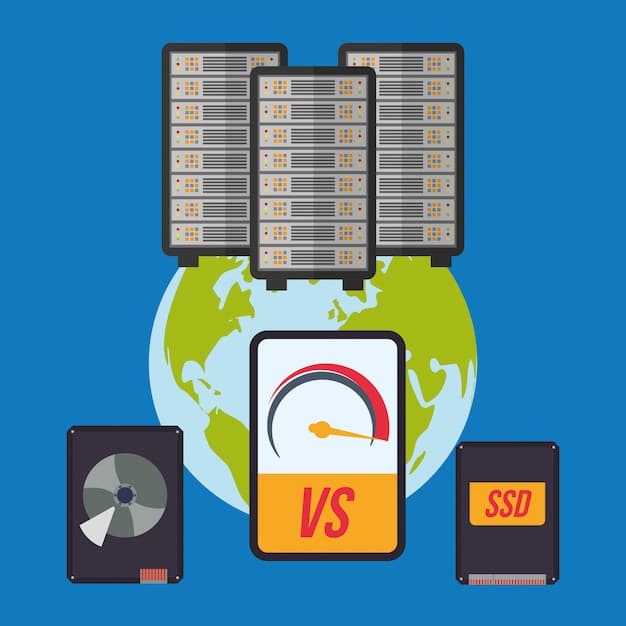
To conclude, opting for one of these top external SSDs will ensure your PlayStation 5 benefits from increased storage and quicker loading times, thereby improving your overall gaming experience.
Best External SSDs for Xbox Series X
The Xbox Series X is a powerhouse of gaming performance, but its internal storage can quickly become a bottleneck. Here are some of the best external SSDs to enhance your Xbox Series X experience.
Officially Licensed Xbox Storage Expansion Cards
Seagate offers officially licensed storage expansion cards specifically designed for the Xbox Series X. These cards plug directly into the console’s storage expansion slot, offering seamless integration and performance mirroring the internal SSD.
Alternative External SSD Options for Xbox Series X
While the expansion cards provide the best integration, standard external SSDs can still be used for storing and playing Xbox One, Xbox 360, and original Xbox games. Models like the Samsung T5, SanDisk Extreme, and WD My Passport SSD are excellent choices.
Optimizing Game Storage on Xbox Series X
Optimize your game storage by moving less frequently played games to the external SSD, keeping the latest titles on the internal drive for optimal performance. This strategy ensures you always have enough space for new releases without sacrificing speed.
In summary, while official expansion cards offer the best performance, alternative external SSDs provide versatile storage solutions for your Xbox Series X, allowing you to manage your game library effectively.
Installation and Setup Tips for External SSDs
Proper installation and setup of your external SSD are crucial for optimal performance. Here are some tips to ensure a smooth and efficient installation process.
Step-by-Step Guide for Connecting and Formatting an SSD
Connect the SSD to your console’s USB port, navigate to the storage settings, and follow the on-screen prompts to format the drive. Ensure you select the correct formatting options to maximize compatibility and performance.
Troubleshooting Common Issues
Common issues include connectivity problems, slow transfer speeds, and unrecognized drives. Check the USB cable, ensure the SSD is properly powered, and update the console’s firmware to resolve most issues.
Tips for Maintaining and Optimizing SSD Performance
Regularly defragmenting the SSD (if supported by your console), keeping the firmware updated, and avoiding extreme temperatures can help maintain optimal performance and extend the lifespan of your SSD.
- 🔌 Connect the SSD to a USB 3.0 port for best speeds.
- 💾 Format the drive using the console’s storage settings.
- 🛡️ Regularly update firmware for optimal performance.
To conclude, following these installation and maintenance tips will ensure your external SSD operates efficiently, providing reliable storage and quick loading times for your console games.
Comparing Costs and Value: Finding the Best Deal
Finding the right balance between cost and value is essential when purchasing an external SSD. Here’s how to make an informed decision.
Analyzing Price per Terabyte
Compare the price per terabyte across different SSD models to determine which offers the best value. Consider factors like performance, brand reputation, and warranty when making your decision.
Considering Long-Term Cost Savings
Investing in a high-quality SSD may cost more upfront but can save you money in the long run by reducing game loading times, improving system performance, and extending the lifespan of your console.
Balancing Performance and Budget
Strike a balance between performance and budget by choosing an SSD that meets your storage needs without breaking the bank. Look for deals and discounts to maximize your savings.
In summary, carefully analyzing the price per terabyte, considering long-term cost savings, and balancing performance with your budget will help you find the best external SSD deal for your console gaming needs.
Key Point
Brief Description
💾 More Space
Expand your game library, installing more games without needing to delete old ones.
🚀 Faster Loading
SSDs provide significantly faster loading times compared to traditional HDDs, reducing wait times.
🎮 Console Versatility
Use external SSDs for both PS5 and Xbox Series X to store and play a wider variety of games.
💰 Cost Efficiency
Consider price per TB, brand reliability, and long-term gaming enhancement when purchasing.
FAQ
▼
Yes, you can play PS4 games directly from an external SSD on the PS5. However, PS5 games need to be transferred to the internal SSD for optimal performance and gameplay.
▼
USB 3.0 or higher is recommended for the best SSD performance on both PlayStation 5 and Xbox Series X, ensuring faster data transfer rates and quicker loading times.
▼
Yes, officially licensed storage expansion cards offer seamless integration and performance mirroring the internal SSD, making them a worthwhile investment for serious Xbox Series X gamers.
▼
Connect the SSD to your console, navigate to the storage settings in the console’s system menu, and select the option to format the external drive. Follow the on-screen instructions to complete the process.
▼
Yes, using an external SSD can significantly improve game loading times compared to traditional HDDs, offering a smoother and more responsive gaming experience on both PS5 and Xbox Series X.
Conclusion
Expanding your console’s storage with an external SSD is a practical solution to enhance your gaming experience. By considering factors like storage capacity, speed, compatibility, and cost, you can find the perfect storage solution that meets your needs and budget, ensuring your PlayStation 5 or Xbox Series X is ready for the latest and greatest titles.
Read more content





