PC Gaming Displays: Refresh Rates, Resolutions & Panel Tech Explained

Understanding PC gaming display technology, including refresh rates, resolutions, and panel types, is crucial for gamers looking to enhance their visual experience and gain a competitive edge.
Dive into the world of PC gaming display technology: Understanding refresh rates, resolutions, and panel types to elevate your gaming experience. Choosing the right display can be the difference between victory and visual bliss.
Understanding Refresh Rates in PC Gaming Displays
Refresh rate is a fundamental aspect of PC gaming displays, directly impacting the smoothness and responsiveness of the visuals. It determines how many times per second the display updates the image, measured in Hertz (Hz). A higher refresh rate results in a smoother and more fluid gaming experience, particularly noticeable in fast-paced games.
Why is a higher refresh rate important?
A higher refresh rate reduces motion blur and ghosting, making it easier to track moving objects on the screen. This can be particularly beneficial in competitive games where split-second reactions are crucial.
Common Refresh Rates for Gaming
Gaming monitors typically offer refresh rates ranging from 60Hz to 360Hz or even higher. Each refresh rate offers a different level of visual fidelity and responsiveness.
- 60Hz: The standard refresh rate for most displays, suitable for casual gaming but may exhibit noticeable motion blur in fast-paced games.
- 144Hz: A popular choice for gamers, offering a significant improvement in smoothness compared to 60Hz, resulting in reduced motion blur and improved responsiveness.
- 240Hz: Provides an even smoother experience than 144Hz, further reducing motion blur and ghosting, ideal for competitive gamers.
- 360Hz and above: The highest refresh rates available, offering the ultimate in smoothness and responsiveness, but may require powerful hardware to achieve consistently high frame rates.
Choosing the right refresh rate depends on your gaming preferences, the types of games you play, and the capabilities of your PC. For competitive gamers, a higher refresh rate like 144Hz or 240Hz is often preferred, while casual gamers may find 60Hz or 144Hz sufficient.
Exploring Resolutions in PC Gaming Displays
Resolution refers to the number of pixels that make up the image displayed on the screen. It is typically represented as width x height, such as 1920×1080 (1080p) or 3840×2160 (4K). Higher resolutions result in sharper and more detailed images, enhancing the overall visual experience.
Popular Gaming Resolutions
Different resolutions offer various levels of visual fidelity and performance demands. Here are some common resolutions for gaming:
- 1080p (1920×1080): A widely used resolution, offering a good balance between visual quality and performance. It is suitable for most gaming setups and is relatively easy to run at high frame rates.
- 1440p (2560×1440): Provides a noticeable step up in visual clarity compared to 1080p, offering sharper images and more detail. It requires more powerful hardware to run at high frame rates.
- 4K (3840×2160): The highest resolution commonly used for gaming, delivering incredibly sharp and detailed images. It demands significant processing power and a high-end graphics card to achieve playable frame rates.
Impact of Resolution on Gaming
The choice of resolution depends on your monitor size, viewing distance, and the capabilities of your PC. Higher resolutions look better on larger displays and can provide a more immersive experience. However, they also require more powerful hardware to run smoothly. Consider the following when choosing a resolution:
Balancing Resolution and Performance
Finding the right balance between resolution and performance is crucial for a satisfying gaming experience. If you have a powerful PC, you can opt for a higher resolution like 1440p or 4K. If your PC is less powerful, you may need to stick with 1080p or lower the graphics settings to achieve acceptable frame rates.

Understanding Panel Types: TN, IPS, and VA
Panel type refers to the technology used to create the display panel. The three main types are TN (Twisted Nematic), IPS (In-Plane Switching), and VA (Vertical Alignment). Each panel type offers different characteristics in terms of color accuracy, viewing angles, and response times.
TN (Twisted Nematic) Panels
TN panels are known for their fast response times and high refresh rates, making them a popular choice for competitive gamers. However, they typically have narrower viewing angles and less accurate colors compared to IPS and VA panels.
Key Features of TN Panels
- Fast Response Times: TN panels have the fastest response times, reducing motion blur and ghosting.
- High Refresh Rates: Commonly used in high refresh rate monitors, ideal for competitive gaming.
- Lower Color Accuracy: Colors may appear washed out or inaccurate compared to other panel types.
- Narrow Viewing Angles: Colors and contrast can shift when viewed from different angles.
IPS (In-Plane Switching) Panels
IPS panels offer excellent color accuracy and wide viewing angles, making them a great choice for gamers who prioritize visual quality. They typically have slower response times than TN panels, but modern IPS panels have improved significantly in this area.
Advantages of IPS Technology
- Superior Color Accuracy: IPS panels deliver vibrant and accurate colors, enhancing the visual experience.
- Wide Viewing Angles: Colors and contrast remain consistent even when viewed from extreme angles.
- Good Response Times: Modern IPS panels offer response times that are suitable for most gaming scenarios.
VA (Vertical Alignment) Panels
VA panels provide a good balance between color accuracy, viewing angles, and response times. They offer better contrast ratios than TN and IPS panels, resulting in deeper blacks and more vibrant colors. However, they may suffer from motion blur in some situations.
Benefits of VA Panels
- High Contrast Ratios: VA panels offer excellent contrast, resulting in deeper blacks and more vibrant colors.
- Good Color Accuracy: Provide accurate colors, although not as accurate as IPS panels.
- Decent Viewing Angles: Offer wider viewing angles than TN panels but not as wide as IPS panels.
The choice of panel type depends on your priorities and the types of games you play. For competitive gamers who prioritize response times, TN panels may be the best option. For gamers who value color accuracy and viewing angles, IPS panels are a good choice. VA panels offer a balance of performance and visual quality.
Factors Influencing Display Performance
Several factors can influence the overall performance of a gaming display. Understanding these factors can help you make an informed decision when choosing a monitor.
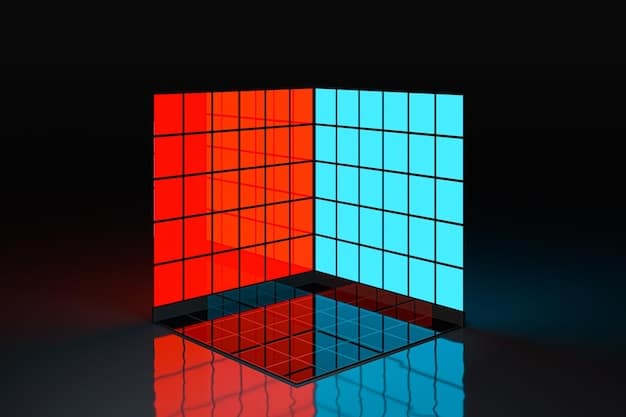
Response Time
Response time measures how quickly a pixel can change from one color to another, typically measured in milliseconds (ms). Lower response times reduce motion blur and ghosting, resulting in a clearer and more responsive image.
Input Lag
Input lag refers to the delay between when you perform an action (e.g., pressing a key or moving the mouse) and when it is displayed on the screen. Lower input lag results in a more responsive and immediate gaming experience.
Adaptive Sync Technologies: G-Sync and FreeSync
Adaptive sync technologies like NVIDIA G-Sync and AMD FreeSync help synchronize the refresh rate of the monitor with the frame rate of the graphics card, reducing screen tearing and stuttering. These technologies can significantly improve the smoothness and stability of the gaming experience.
HDR (High Dynamic Range)
HDR enhances the range of colors and contrast that a display can produce, resulting in more vibrant and realistic images. HDR-enabled gaming monitors can provide a more immersive and visually stunning experience.
By understanding these factors, you can choose a gaming display that meets your specific needs and preferences, ensuring a smooth and visually appealing gaming experience.
Choosing the Right Display for Your Gaming Needs
Selecting the right PC gaming display involves considering various factors to match your gaming style, hardware capabilities, and personal preferences. A balanced approach ensures an immersive and visually satisfying experience.
Assess Your Gaming Preferences
Consider the types of games you play most frequently. If you’re into fast-paced competitive games, prioritize high refresh rates and low response times. For visually rich, immersive games, focus on resolution, color accuracy, and contrast ratio.
Match the Display to Your Hardware
Ensure your PC’s graphics card can handle the display’s resolution and refresh rate. A powerful GPU is essential for higher resolutions like 1440p or 4K, especially at high refresh rates.
Consider the Ports
Consider the Ports
Different ports have different transfer speeds and bandwidth. Be sure that the monitor that you chose has the port type and version that you need for your specifications.
Consider Monitor Size and Viewing Distance
Choose a monitor size that fits comfortably on your desk and matches your viewing distance. Larger monitors can be more immersive, but they may require a higher resolution to maintain sharpness.
Read Reviews and Compare Options
Before making a purchase, read reviews from trusted sources and compare different models to find the best option for your budget and needs. Look for displays that have been tested and calibrated for gaming performance.
By carefully evaluating these factors, you can select a PC gaming display that enhances your gaming experience and provides hours of enjoyment.
Future Trends in PC Gaming Display Technology
The world of PC gaming display technology is constantly evolving, with new innovations and advancements emerging regularly. Staying informed about these trends can help you make future-proof decisions when choosing a display.
Higher Refresh Rates and Lower Response Times
Expect to see even higher refresh rates and lower response times in future gaming monitors, further reducing motion blur and improving responsiveness. Technologies like fast IPS and OLED are paving the way for faster and more visually appealing displays.
OLED Technology
OLED (Organic Light Emitting Diode) technology is gaining traction in gaming monitors, offering perfect blacks, infinite contrast ratios, and extremely fast response times. OLED displays provide stunning visual quality and are ideal for immersive gaming experiences.
Mini-LED Backlighting
Mini-LED backlighting is another emerging technology that improves the contrast and brightness of LCD panels. Mini-LED displays use thousands of tiny LEDs to provide more precise backlighting control, resulting in better HDR performance and reduced blooming.
Foldable and Curved Displays
Foldable and curved displays are becoming more common, offering unique and immersive gaming experiences. Curved displays wrap around the player’s field of view, creating a more engaging and comfortable viewing experience.
| Key Aspect | Brief Description |
|---|---|
| 🚀 Refresh Rate | How often the display updates an image per second, measured in Hz. |
| 📈 Resolution | The number of pixels displayed (e.g., 1080p, 1440p, 4K). |
| 🌈 Panel Type | TN, IPS, and VA panels each offer different color accuracy, viewing angles, and response times. |
| ⏱️ Response Time | The time it takes for a pixel to change colors, impacting motion blur. |
FAQ
▼
The ideal refresh rate depends on your gaming preferences and hardware. 144Hz is a good starting point for smoother visuals, while competitive gamers may prefer 240Hz or higher for the best responsiveness.
▼
Higher resolutions like 1440p and 4K require more processing power, potentially reducing frame rates. It’s essential to balance resolution with your PC’s capabilities for a smooth gaming experience.
▼
IPS panels are generally considered the best for color accuracy, offering vibrant and true-to-life colors. They are ideal for gamers who value visual quality and immersion.
▼
Adaptive sync technologies like G-Sync and FreeSync synchronize the monitor’s refresh rate with the graphics card’s frame rate, reducing screen tearing and stuttering for smoother gameplay.
▼
Response time measures how quickly a pixel changes color. Lower response times reduce motion blur and ghosting, providing a clearer and more responsive image, especially in fast-paced games.
Conclusion
Understanding PC gaming display technology: Understanding refresh rates, resolutions, and panel types is key. By balancing refresh rates, resolutions, and panel types, gamers can achieve the ultimate display setup tailored to their preferences and gaming demands.





