Elevate Your Game: The Ultimate Guide to PC Gaming Audio

PC Gaming Audio: Immersive Sound Solutions for Competitive and Casual Play explores how the right audio setup can dramatically enhance your gaming experience, providing a competitive edge through precise sound cues and deeper immersion in virtual worlds.
Are you ready to transform your PC gaming experience? The world of **PC Gaming Audio: Immersive Sound Solutions for Competitive and Casual Play** offers a vast array of options, from high-end headsets to sophisticated sound cards, all designed to provide unparalleled immersion and a competitive advantage. Let’s explore how to optimize your audio setup for the ultimate gaming experience.
Understanding the Basics of PC Gaming Audio
PC gaming audio encompasses a wide range of components and technologies. From the headsets we wear to the sound cards that process the audio signals, each element plays a crucial role in delivering an immersive and competitive gaming experience. Understanding these fundamentals is the first step in optimizing your setup.
Headphones vs. Headsets
Choosing between headphones and headsets is a fundamental decision. Headphones typically offer superior sound quality and a more balanced audio profile, while headsets integrate a microphone for convenient communication.
Sound Cards and Integrated Audio
The sound card is the heart of your PC’s audio system. It processes audio signals and delivers them to your speakers or headphones. While modern motherboards come with integrated audio solutions, a dedicated sound card can significantly improve audio fidelity and provide additional features like surround sound processing.
- Headphones: Generally offer better audio quality for music and detailed soundscapes.
- Headsets: Convenient for gaming with integrated microphones, perfect for team communication.
- Sound Cards: Dedicated cards enhance audio processing, leading to richer sounds and lower latency.
Ultimately, the best components will depend on your needs and preferences. Gamers looking for the best sound quality may invest in headphones and a dedicated sound card, while those seeking simplicity may opt for a gaming headset.
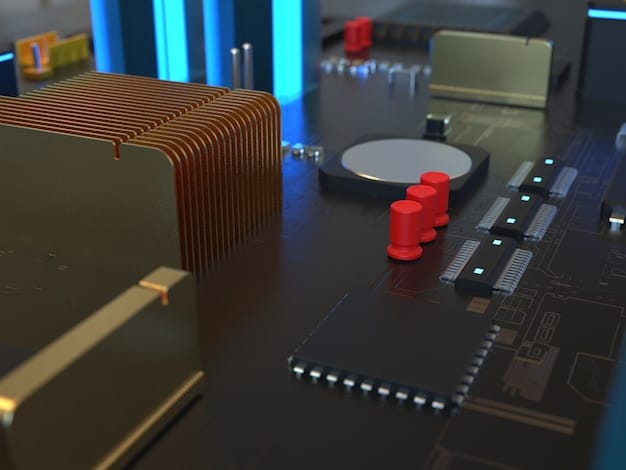
Key Audio Technologies for Immersive Gaming
Several key audio technologies contribute to creating immersive gaming experiences. These technologies enhance spatial awareness, sound clarity, and overall realism, making you feel more engaged in the game world.
Surround Sound: 7.1 and Beyond
Surround sound is a cornerstone of immersive gaming audio. 7.1 surround sound, for example, uses eight audio channels to create a 360-degree soundscape, allowing you to pinpoint the location of in-game sounds with greater accuracy.
Spatial Audio: Dolby Atmos and DTS:X
Spatial audio technologies like Dolby Atmos and DTS:X take immersion to the next level by adding height channels to the soundscape. This creates a truly three-dimensional audio experience, with sounds coming from above and below you.
- 7.1 Surround Sound: Creates a 360-degree soundscape for enhanced spatial awareness.
- Dolby Atmos: Adds height channels for a three-dimensional audio experience.
- DTS:X: Another spatial audio technology that enhances immersion with object-based sound.
Choosing the right audio technology depends on your gaming setup and personal preference. Surround sound is a great starting point, while spatial audio offers the most immersive experience for those with compatible hardware.
Optimizing Audio Settings for Competitive Gaming
Competitive gaming demands precision and clarity in audio. Optimizing your audio settings can give you a distinct advantage by allowing you to hear critical in-game sounds more clearly.
Equalization (EQ) Settings
Adjusting EQ settings is crucial for competitive gaming. Emphasizing certain frequencies, such as footsteps and gunshots, can make these sounds more prominent, giving you an edge in identifying enemy positions.
Volume Levels and Dynamic Range
Setting the right volume levels and dynamic range is equally important. Ensuring that important sounds are audible without being drowned out by louder effects can improve your reaction time and situational awareness.
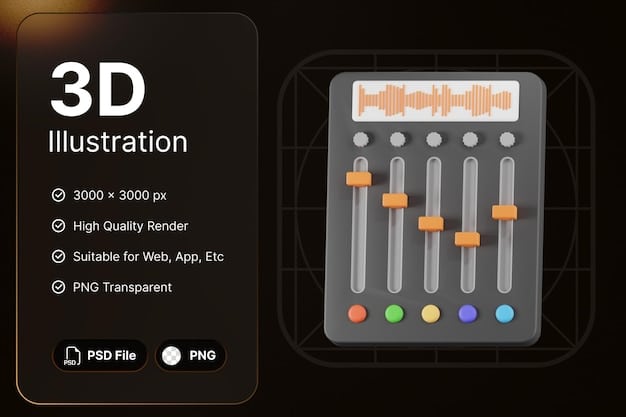
- EQ Adjustments: Boost frequencies of footsteps and gunshots.
- Volume Levels: Balance the volume to highlight critical sounds.
- Dynamic Range: Adjust for clear audio without excessive loudness.
By fine-tuning these settings, you can gain a competitive edge and improve your performance in online games.
Choosing the Right Headset for Your Needs
Selecting the right gaming headset is a critical decision. The ideal headset should offer a balance of comfort, sound quality, and features that cater to your specific gaming needs.
Comfort and Build Quality
Comfort is paramount, especially for long gaming sessions. Look for headsets with comfortable earcups, adjustable headbands, and durable build quality. Also, consider the weight of the headset to minimize fatigue during extended use.
Wired vs. Wireless Headsets
The choice between wired and wireless headsets depends on your preferences. Wired headsets offer lower latency and are not subject to battery life limitations, while wireless headsets provide greater freedom of movement.
- Comfort: Prioritize headsets with comfortable earcups and adjustable headbands.
- Build Quality: Look for durable materials to ensure longevity.
- Wired: Provides lower latency and consistent performance.
- Wireless: Offers freedom of movement but may have battery life limitations.
Consider these factors carefully to choose a gaming headset that meets your unique requirements.
Enhancing Immersion for Casual Gaming
For casual gaming, the focus shifts from competitive advantage to immersive enjoyment. Enhancing audio immersion can transform your gaming sessions into captivating experiences.
High-Resolution Audio
Investing in high-resolution audio equipment can significantly enhance immersion. High-quality headphones and sound cards can reproduce subtle sound details, making the game world more lifelike.
Sound Effects and Environmental Audio
Pay attention to sound effects and environmental audio settings in your games. Maximizing these settings can create a rich and detailed soundscape, drawing you deeper into the game world.
- High-Resolution Audio: Delivers rich and detailed soundscapes.
- Sound Effects: Maximize in-game sound effects for enhanced detail.
- Environmental Audio: Adjust settings to create immersive soundscapes.
By focusing on these elements, you can elevate your casual gaming experiences to new heights of immersion and enjoyment.
Troubleshooting Common PC Gaming Audio Issues
Like any technology, PC gaming audio systems can encounter issues. Knowing how to troubleshoot common problems can save you time and frustration.
Driver Issues and Compatibility
Driver issues are a common cause of audio problems. Ensure that your sound card and headset drivers are up to date and compatible with your operating system. Also, check for conflicts with other software.
Connection Problems and Interference
Connection problems can also cause audio issues. Ensure that your headset and speakers are properly connected to your PC. Additionally, be aware of potential sources of interference, such as wireless devices and electrical equipment.
- Driver Updates: Keep your audio drivers up to date.
- Compatibility: Ensure your drivers are compatible with your OS.
- Connection Checks: Verify that all audio devices are properly connected.
- Interference: Minimize wireless interference and electrical noise.
By addressing these common issues, you can ensure a smooth and enjoyable gaming experience.
| Key Point | Brief Description |
|---|---|
| 🎧 Headsets vs. Headphones | Headsets offer convenience with a mic, while headphones provide better sound quality. |
| 🔊 Surround Sound | Enhances spatial awareness, making soundscapes more immersive. |
| ⚙️ EQ Settings | Adjust EQ for better audio clarity in competitive games. |
| 🛠️ Troubleshooting | Update drivers and check connections to fix common audio issues. |
Frequently Asked Questions
▼
Headphones generally offer superior audio quality and are designed for listening, while headsets include a built-in microphone, ideal for communication during gaming sessions.
▼
Surround sound creates a 360-degree audio environment, allowing you to accurately pinpoint the direction and distance of in-game sounds, providing a competitive edge.
▼
EQ allows you to adjust sound frequencies, emphasizing critical sounds like footsteps and gunshots, improving your reaction time and situational awareness in competitive games.
▼
Wired headsets typically offer lower latency, ensuring audio is synchronized with the game, and they do not require charging, providing consistent performance without interruption.
▼
To boost immersion, use high-resolution audio equipment, maximize in-game sound effects and environmental audio settings, and ensure your room is optimized for sound to enhance the overall experience.
Conclusion
Optimizing your PC gaming audio is a worthwhile investment that can significantly enhance both competitive performance and casual enjoyment. By understanding the basics, choosing the right equipment, and fine-tuning your settings, you can unlock a new level of immersion and gain a competitive edge in your favorite games.





