PC Gaming Case Mods: Customize for Style and Performance
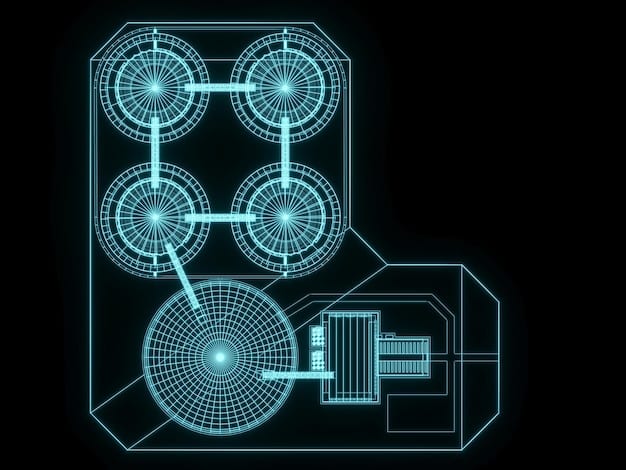
PC gaming case mods allow enthusiasts to personalize and enhance their computer’s aesthetics and functionality, involving modifications like custom paint jobs, unique lighting, improved cooling, and bespoke component integrations to reflect individual style and optimize performance.
Dive into the world of PC gaming case mods: showcasing your style and enhancing performance with custom builds. It’s more than just assembling components; it’s about creating a personalized statement piece that reflects your unique gaming identity while optimizing your system’s performance.
Understanding PC Gaming Case Mods
PC gaming case mods are where functionality meets artistry. It’s a realm where gamers can express themselves through their hardware, going beyond off-the-shelf builds to create something truly unique. But what exactly does modding involve?
At its core, modding is about modifying your PC case and its components to achieve a desired look or improved performance. This can range from simple aesthetic tweaks to complex structural changes that demand careful planning and execution.
Aesthetic Modifications
Aesthetic mods are often the first step for beginners entering the modding world. They focus on visual appeal, enhancing the overall look of your PC.
- Custom Paint Jobs: A new coat of paint can transform your case, allowing you to match it with your gaming setup or showcase your favorite colors.
- Lighting: RGB lighting is a popular choice, offering a spectrum of colors and effects that can be synchronized with your games or music.
- Vinyl Wraps and Decals: These provide an easy way to add intricate designs or logos without the commitment of a full paint job.
Performance Enhancements
Beyond aesthetics, modding can significantly improve your PC’s performance, particularly in terms of cooling and airflow.
By altering the case’s structure, you can optimize airflow to keep your components running cooler. This is especially crucial for high-end gaming rigs that tend to generate a lot of heat.
In conclusion, PC gaming case mods offer a perfect blend of self-expression and performance optimization. Whether you’re aiming for a visually stunning build or a more efficient cooling system, modding empowers you to tailor your PC to your exact preferences.

Planning Your First PC Case Mod
Embarking on your first PC case mod can seem daunting, but with careful planning, it can be a rewarding experience. Start by defining your goals: are you prioritizing aesthetics, performance, or both?
Begin with a clear vision in mind. Sketch out your ideas, research different modding techniques, and gather the necessary tools and materials before you start cutting or painting.
Setting Clear Goals
Defining your objectives early on will streamline the entire process and help you avoid costly mistakes.
- Aesthetic Goals: Decide on the overall theme and color scheme of your mod. Consider how it will complement your gaming setup.
- Performance Goals: Identify areas where you want to improve performance, such as CPU or GPU cooling.
- Budget: Set a realistic budget for your mod and stick to it. Prices for materials and tools can escalate quickly.
Choosing the Right Case
Not all cases are created equal when it comes to modding. Look for cases that offer ample space, modular designs, and good airflow.
Gathering Tools and Materials
Having the right tools and materials on hand will make the modding process much smoother and more efficient.
In conclusion, planning is paramount to a successful PC case mod. By setting clear goals, choosing the right case, and gathering the necessary tools, you’ll be well-prepared to bring your vision to life.
Essential Tools and Materials for Case Modding
Before diving into your project, make sure you have the right tools and materials. This will not only make the process easier but also ensure higher-quality results. What are some of the must-have items for any aspiring case modder?
Having a well-stocked toolkit is essential for any modding project. From cutting and drilling to painting and wiring, the right tools can make all the difference in achieving your desired look and functionality.
Cutting and Drilling Tools
These tools are essential for making structural changes to your case, such as adding new vents or mounting custom components.
A Dremel rotary tool is a versatile option for cutting, grinding, and polishing. It’s a must-have for any serious case modder.
- Dremel Rotary Tool: For cutting, grinding, and polishing.
- Jigsaw: For larger cuts in thicker materials.
- Drill: For creating mounting holes and adding rivets.
Painting and Finishing Supplies
A professional-looking paint job can elevate your mod from amateur to pro. Invest in high-quality paints and finishing supplies.
In conclusion, having the right tools and materials is crucial for a successful PC case mod. Invest in quality equipment and supplies to ensure your project turns out exactly as planned.
Cooling Solutions: Air vs. Liquid
One of the primary benefits of case modding is the ability to enhance your PC’s cooling capabilities. Choosing the right cooling solution is crucial for maintaining optimal performance and prolonging the lifespan of your components. What are the pros and cons of air cooling versus liquid cooling?
Deciding between air and liquid cooling is a critical decision for any case modder. Each offers its own set of advantages and disadvantages, depending on your specific needs and budget.
Air Cooling
Air cooling is the traditional method of dissipating heat from your CPU and GPU. It’s generally more affordable and easier to install than liquid cooling.
- Pros: Affordable, easy to install, low maintenance.
- Cons: Less efficient than liquid cooling, can be noisy, limited overclocking potential.
Liquid Cooling
Liquid cooling offers superior heat dissipation compared to air cooling. It’s ideal for high-end gaming rigs with overclocked components.
Custom loops offer the best cooling performance and allow for a fully customized aesthetic, but they require more maintenance and expertise.
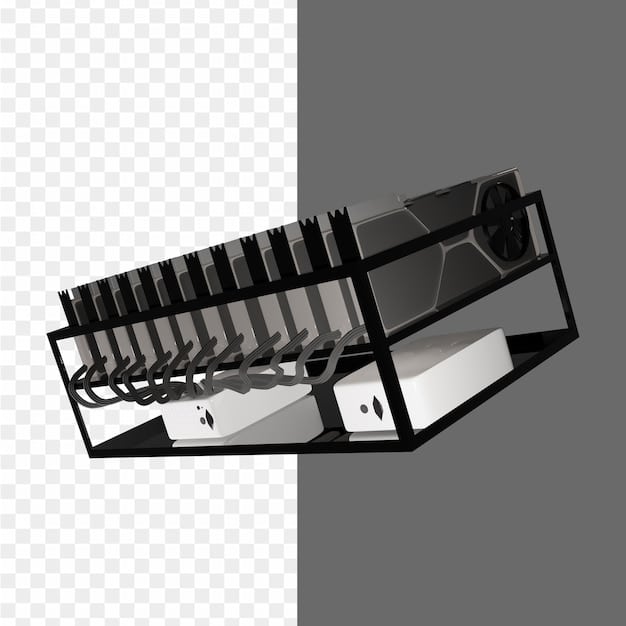
In conclusion, choosing the right cooling solution depends on your specific needs and budget. Air cooling is a reliable and affordable option for most gamers, while liquid cooling offers superior performance for high-end rigs.
Lighting and Aesthetics: Making Your Mod Stand Out
Aesthetics are a key aspect of case modding. Lighting can dramatically transform the look of your PC, adding personality and flair. How do you choose the right lighting and other aesthetic elements to make your mod stand out?
Lighting is a powerful tool for enhancing the visual appeal of your PC. From subtle ambient lighting to vibrant RGB effects, the possibilities are endless.
RGB Lighting
RGB lighting offers a wide range of colors and effects that can be customized to match your gaming setup or personal preferences. It’s a popular choice for case modders looking to add a dynamic visual element to their builds.
Cable Management
Clean and organized cables not only improve airflow but also enhance the overall look of your PC. Invest in cable ties, sleeves, and routing clips to keep your cables tidy.
In conclusion, lighting and aesthetics are essential for creating a visually stunning PC case mod. By choosing the right lighting, managing your cables effectively, and adding personalized touches, you can make your mod truly stand out.
Maintaining Your PC Case Mod
Once you’ve completed your PC case mod, it’s important to maintain it properly to ensure optimal performance and longevity. What steps can you take to keep your mod looking and running its best?
Regular maintenance is essential for keeping your PC case mod in top condition. This includes cleaning, inspecting components, and addressing any issues that may arise.
Cleaning
Dust accumulation can impede airflow and increase component temperatures. Clean your PC regularly with compressed air to remove dust from fans, heatsinks, and other components.
In conclusion, maintaining your PC case mod is crucial for ensuring optimal performance and longevity. Regular cleaning, careful inspection, and timely repairs will keep your mod looking and running its best.
| Key Point | Brief Description |
|---|---|
| 🎨 Aesthetic Mods | Visual enhancements like custom paint, lighting, and vinyl wraps. |
| ❄️ Cooling Solutions | Improving thermals with air or liquid cooling. |
| 🛠️ Essential Tools | Having the proper gear for cutting, painting, and wiring. |
| 💡 Lighting | RGB lighting for both customization and visual appeal. |
Frequently Asked Questions
▼
PC case modding involves modifying the computer case and its components to improve either aesthetics or performance. It may be anything from simple paint jobs to complex structural changes.
▼
PC case modding lets you show off your style and optimize PC performance. It is custom fitted cooling for overclocking, aesthetic modifications to match the gaming setup or a project to fully personalize the computer.
▼
The essentials include a Dremel, jigsaw, drill, painting supplies, and cable management tools. Having quality tools makes cutting, painting, and cable management a breeze making the work easier.
▼
Regular maintenance includes cleaning with compressed air to remove dust, checking components for damage, and fixing issues immediately. Keep your mode looking good and functioning for years.
▼
Air cooling is less expensive, easier to install, and requires little maintenance. On the other hand, liquid cooling provides superior heat dissipation but is more complicated and costly.
Conclusion
In conclusion, PC gaming case mods are a fantastic way to express your creativity and enhance your gaming experience. Whether you’re aiming for a jaw-dropping aesthetic or a performance-driven build, the possibilities are endless. With careful planning, the right tools, and a dash of ingenuity, you can create a truly unique and personalized gaming rig.





