Mobile Game Development: Code Your Own Game in 6 Months

Mobile game development can be achieved in six months by learning coding fundamentals, choosing the right engine, creating a design document, focusing on core mechanics, and continuously testing and iterating your game.
Want to dive into the exciting world of creating your own mobile games? Mobile game development: Learn to code your own game in 6 months sounds ambitious, but it’s an achievable goal with the right approach, dedication, and resources. This guide will walk you through the steps, from learning the basics of coding to publishing your game on app stores.
Getting Started with Mobile Game Development
Embarking on the journey of mobile game development requires a solid foundation. Understanding the fundamentals and setting clear goals is crucial for success. This section covers the initial steps to get you started on your path to creating your own mobile game.
Understanding the Basics of Coding
Coding is the backbone of game development. While you don’t need to become a coding expert overnight, grasping the fundamentals is essential. Start with understanding basic programming concepts like variables, functions, loops, and conditional statements. These are the building blocks you’ll use to create interactive game elements.
Several online resources can help you learn these concepts:
- Codecademy: Offers interactive coding courses.
- Khan Academy: Provides free video lessons on programming.
- Udemy: Features a wide range of paid and free coding courses.
Choosing a beginner-friendly programming language is also crucial. Languages like C#, Lua, and visual scripting tools are often recommended for game development due to their simplicity and extensive support.
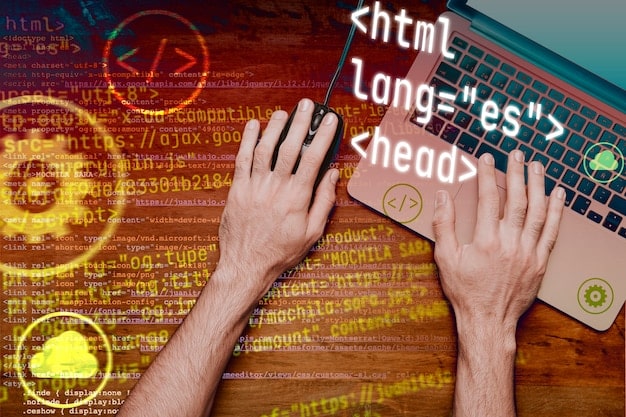
Choosing the Right Game Engine
A game engine provides the tools and features needed to bring your game ideas to life. Selecting the right engine depends on your skill level, the type of game you want to create, and your platform preferences. Some popular game engines for mobile development include:
- Unity: Known for its versatility and extensive asset store.
- Unreal Engine: Offers high-fidelity graphics and powerful tools.
- Godot Engine: An open-source engine that is easy to learn and use.
Each engine has its strengths and weaknesses. Unity is often preferred for its large community and ease of use, making it a great choice for beginners. Unreal Engine is ideal if you’re aiming for visually stunning graphics, but it has a steeper learning curve. Godot is a good option for 2D games and offers a lightweight, flexible environment.
Starting your mobile game development journey involves grasping the basics of coding and selecting a game engine that aligns with your goals and capabilities.
Creating a Game Design Document
A game design document (GDD) serves as the blueprint for your game. It outlines every aspect of your project, from the core mechanics to the target audience. Creating a detailed GDD is vital for staying organized and focused throughout the development process.
Defining Your Game’s Concept
Start by clearly defining your game’s concept. What is the core idea? What genre does it belong to? Who is your target audience? Answering these questions early on will help you make informed decisions throughout development.
Here are some key elements to consider:
- Genre: Is it a puzzle game, an action game, or a strategy game?
- Target Audience: Who are you making this game for? Kids, adults, or a specific niche?
- Unique Selling Proposition (USP): What makes your game stand out from the competition?
Having a well-defined concept will guide your design choices and ensure that your game has a clear identity.
Outlining Core Mechanics and Features
The core mechanics are the fundamental actions that players will perform in your game. Whether it’s jumping, shooting, or solving puzzles, these mechanics should be engaging and enjoyable. Consider adding unique features that enhance the gameplay experience.
Key features to outline include:
- Gameplay Loop: The sequence of actions that players will repeat.
- Progression System: How players will advance and unlock new content.
- User Interface (UI): How players will interact with the game.
By carefully outlining these mechanics and features, you’ll have a clear roadmap for your game’s development.
Crafting a comprehensive game design document, including a clear game concept and detailed mechanics, is essential for guiding your development efforts and bringing your vision to life.
Learning Essential Programming Languages for Mobile Games
To build a successful mobile game, it’s beneficial to learn one or more programming languages. Each language has its own strengths and may be better suited for certain types of games or game engines. Choosing the right language can significantly impact your development process.
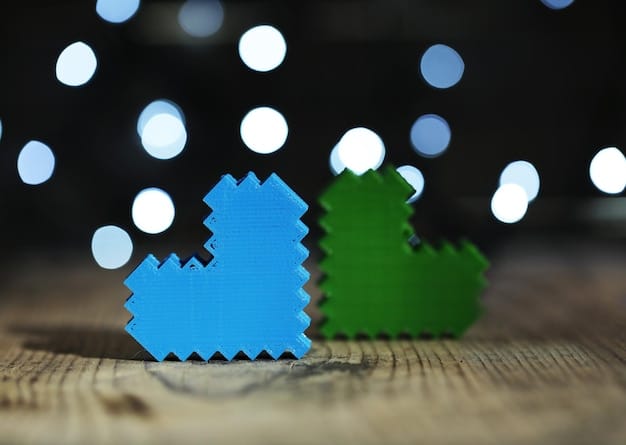
Consider the following languages, commonly used in the mobile gaming world:
- C#: Primarily used with Unity, C# is a versatile language that is relatively easy to learn. It’s excellent for scripting game behaviors, handling user input, and managing game logic.
- C++: The backbone of Unreal Engine, C++ allows developers to create high-performance, visually stunning games. While it’s more complex than C#, it provides greater control over hardware and memory.
- Java/Kotlin: If you’re more interested in native Android game development, Java (or its modern counterpart, Kotlin) is essential. These languages integrate seamlessly with the Android SDK.
There are a multitude of online resources too, here are a few options:
- Online Courses: Platforms like Coursera, Udemy, and edX offer comprehensive courses on these programming languages, often tailored specifically for game development.
- Interactive Tutorials: Websites like Codecademy and freeCodeCamp provide interactive programming tutorials that help you grasp basic concepts.
- Documentation: Always refer to the official documentation for the language and the game engine you’re using for detailed explanations and examples.
Mastering essential programming languages such as C#, C++, or Java/Kotlin gives you the tools necessary to create engaging and interactive mobile games. By leveraging online resources, you can quickly develop your coding skills and bring your game ideas to life.
Coding Your First Simple Mobile Game
Now that you have a basic understanding of coding and game design, it’s time to put your knowledge into practice by coding a simple mobile game. Start with a small, manageable project that allows you to implement core game mechanics and gain hands-on experience.
Setting Up Your Development Environment
Before you start coding, you’ll need to set up your development environment. This typically involves installing the game engine and any necessary software development kits (SDKs). For example, if you’re using Unity, you’ll need to download and install the Unity Hub, which allows you to manage different Unity versions and projects.
Furthermore:
- Install the Game Engine: Download and install the game engine you’ve chosen (e.g., Unity, Unreal Engine, or Godot).
- Set Up the SDK: Install any SDKs required for your target platform (e.g., Android SDK for Android games).
- Configure the IDE: Configure your integrated development environment (IDE) to work with the game engine.
Setting up your environment correctly is crucial for a smooth development experience.
Implementing Core Game Mechanics
Start by implementing the core game mechanics you’ve defined in your GDD. For example, if you’re creating a simple platformer, you’ll need to code the player’s movement, jumping, and collision detection. Keep the code clean and well-commented to make it easier to debug and maintain.
Basic actions include:
- Player Movement: Implement basic movement controls (e.g., left, right, jump).
- Collision Detection: Detect collisions between the player and other objects.
- Game Logic: Implement basic game logic, such as scoring and level progression.
By focusing on these essential actions, you’ll lay the foundation for a more complex and engaging game.
Coding a simple mobile game involves setting up your development environment and implementing core game mechanics. This hands-on experience will solidify your coding skills and give you the confidence to tackle more ambitious projects.
Testing and Iterating Your Mobile Game
Testing and iteration are critical phases that ensure your mobile game is fun, engaging, and bug-free. Continuous testing allows you to identify issues early and make necessary improvements. Iteration involves refining your game based on feedback and testing results.
Conducting Playtests with Real Users
Playtests with real users provide invaluable feedback on your game’s design, mechanics, and overall enjoyment. Gather a group of testers who represent your target audience and observe how they interact with your game. Pay attention to their reactions, comments, and any difficulties they encounter.
Essential feedback includes:
- Gameplay Balance: Is the game too easy or too difficult?
- User Interface: Is the UI intuitive and easy to use?
- Overall Enjoyment: Are players having fun?
Use this feedback to iterate on your game and make it more appealing to your target audience.
Debugging and Fixing Issues
Debugging is an essential part of the development process. Use debugging tools and techniques to identify and fix errors in your code. Test your game on different devices and screen sizes to ensure it performs well across a range of hardware. Addressing issues early on will prevent them from becoming major problems later.
Important testing includes:
- Device Compatibility: Test on various devices (e.g., Android, iOS) to ensure compatibility.
- Performance Testing: Check for memory leaks, frame rate drops, and battery drain.
- Bug Tracking: Keep a detailed log of bugs and prioritize their resolution.
Testing and iterating your mobile game, integrating user feedback and debugging efficiently, ensures a polished and enjoyable gaming experience for your players.
Preparing to Publish Your Mobile Game
Once your game development is complete, the next step is to prepare it for publishing on app stores. This involves optimizing your game, creating promotional materials, and complying with app store guidelines. Careful preparation ensures a smooth and successful launch.
Optimizing Your Game for App Stores
Optimizing your game for app stores involves improving its visibility and discoverability. This includes optimizing your app store listing with relevant keywords, high-quality screenshots, and compelling descriptions. A well-optimized listing can significantly increase downloads and user engagement.
Vital parts of app store optimization:
- Keyword Research: Identify relevant keywords that players use to search for games.
- Attractive Screenshots: Showcase the best aspects of your game with well-designed screenshots.
- Compelling Description: Write a clear and engaging description that highlights your game’s unique features.
A well-optimized listing catches the eyes of players.
Creating Promotional Materials
Promotional materials, such as trailers and social media content, are essential for generating buzz around your game. Create visually appealing trailers that showcase gameplay and highlight key features. Engage with your audience on social media platforms to build anticipation and excitement.
Examples of promotional tactics include:
- Game Trailer: Create an eye-catching trailer that showcases gameplay.
- Social Media Campaigns: Engage with your audience on social media platforms.
- Press Releases: Announce your game to gaming news outlets and reviewers.
With appealing trailers and social media campaigns you can generate buzz around your game.
Understanding App Store Guidelines
Each app store has its own set of guidelines that developers must comply with. Review the guidelines for the App Store and Google Play Store to ensure your game meets all requirements. Failure to comply can result in rejection or removal from the store.
Keep in mind:
- Content Policies: Adhere to content restrictions regarding violence, nudity, and hate speech.
- Privacy Policies: Clearly outline how you collect and use user data.
- Performance Standards: Ensure your game meets performance requirements for stability and responsiveness.
Preparing to publish your mobile game, optimizing your listing, developing promotional materials, and adhering to app store policies ensures a seamless and fruitful introduction.
| Key Point | Brief Description |
|---|---|
| 🚀Coding Basics | Learn fundamental programming concepts like variables and loops. |
| ⚙️Game Engine | Choose an engine like Unity or Unreal Engine based on skill and needs. |
| 📝Design Document | Create a detailed plan outlining your game’s concept and mechanics. |
| 🧪Testing & Iteration | Test your game with real users and debug for improvements. |
FAQ
▼
The cost varies widely, depending on complexity and resources. It can range from a few thousand dollars for a simple indie game to millions for a large-scale project.
▼
C# is a great starting point, especially if you’re using Unity. It’s versatile, relatively easy to learn, and widely used in game development.
▼
The review process can take anywhere from 24 hours to a week, so plan accordingly. Ensure your game meets all guidelines to avoid delays.
▼
You’ll need a game engine (like Unity or Unreal), a code editor, and graphics/audio tools. Consider version control software too.
▼
Common methods include in-app purchases, advertisements, and premium game sales. Choose a model that aligns with your game’s design and target audience.
Conclusion
Developing a mobile game in six months is an ambitious but achievable goal. By learning coding fundamentals, creating a solid design document, testing thoroughly, and continually iterating, you can bring your game idea to life and share it with the world. Embrace the challenge, and have fun creating!





