Mobile Game Streaming on 5G: Ready for 120 FPS on Your Phone?

Mobile game streaming on 5G offers the potential for stunning 120 FPS gameplay, but ensuring your phone is properly equipped with the right hardware, software, and a stable 5G connection is crucial for a smooth and immersive experience.
Dreaming of streaming mobile games at a buttery-smooth 120 FPS? Mobile game streaming on 5G is making this vision a reality, but before you dive in, let’s explore if your phone has what it takes to deliver that high-octane performance.
Understanding 5G and Mobile Game Streaming
Mobile game streaming is revolutionizing how we play games, freeing us from the constraints of local hardware. 5G technology, with its ultra-fast speeds and low latency, is the engine powering this revolution, but understanding its role is key.
Let’s delve deeper into the mechanics of 5G and how it impacts the mobile gaming experience.
The 5G Advantage
5G offers significantly faster download and upload speeds compared to its predecessor, 4G. This speed boost translates into lower latency, which is vital for real-time gaming.
A stable and fast connection ensures that your actions in the game are mirrored instantly, reducing lag and improving responsiveness.
How Streaming Works
Mobile game streaming involves playing games that are processed on remote servers. The video and audio are streamed to your device, while your inputs are sent back to the server.
This eliminates the need for powerful hardware on your phone, as the processing is handled remotely. However, a reliable and fast internet connection is essential for a seamless experience.
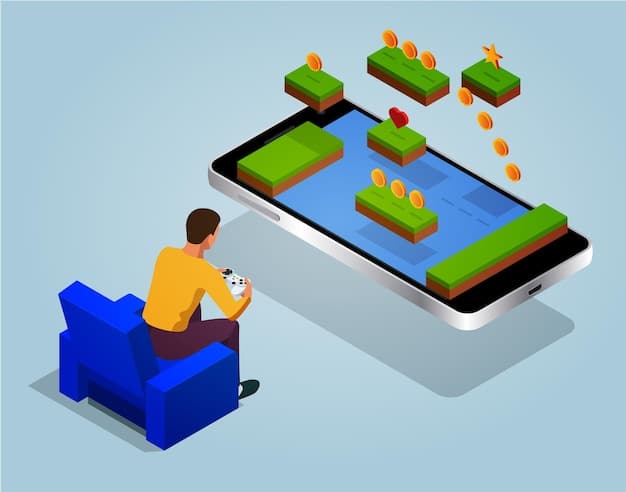
In essence, 5G acts as the critical bridge, facilitating quick data transfer so you can enjoy high-quality gaming without local hardware limitations.
The combination of high bandwidth and low latency creates the necessary conditions for 120 FPS streaming, provided your device is adequately equipped.
To sum up, 5G provides the necessary bandwidth and low latency to make mobile game streaming a viable option, letting your phone tap into remote power for resource-intensive gaming.
What is 120 FPS and Why Does It Matter?
Frames per second (FPS) is a crucial metric in gaming, indicating how smoothly the game feels and looks. Understanding what 120 FPS means and why it matters to gamers is essential.
Let’s explore the specifics of this high frame rate and how it enhances the mobile gaming experience.
The Significance of High FPS
FPS refers to the number of frames your screen displays each second. Higher FPS values result in smoother and more fluid visuals.
120 FPS is a significant step up from the standard 60 FPS, offering a more immersive and responsive experience. It makes the visuals crisp and clear.
Benefits for Mobile Gaming
- Improved Visual Clarity: With more frames displayed per second, motion blur is reduced, and clarity is enhanced, allowing you to see the action more clearly.
- Enhanced Responsiveness: Higher FPS reduces input lag, making the game feel more responsive and immediate. This is especially important in fast-paced action games.
- Competitive Edge: In competitive games, a higher FPS can give you an edge by allowing you to react more quickly to in-game events.
Achieving 120 FPS is dependent on several factors, including your device’s display, processing power, and the quality of your internet connection.
The benefits of 120 FPS include better visual clarity, responsiveness, and a competitive edge, contributing to a more enjoyable and immersive gaming experience on mobile devices.
In conclusion, 120 FPS delivers substantial visual and performance upgrades, but ensuring that your phone and network can handle the increased demand is paramount.
Hardware Requirements for 120 FPS Streaming
To enjoy mobile game streaming at 120 FPS, your phone needs to meet certain hardware requirements. Understanding these requirements is critical to ensure a smooth and enjoyable experience.
Let’s examine the key components that contribute to high-performance mobile game streaming.
Display Technology
Your phone’s display must support a 120Hz refresh rate to display 120 FPS content. Most modern flagship phones feature displays with high refresh rates.
Check your phone’s specifications to ensure that it supports 120Hz or higher. Some phones may have adaptive refresh rate technology.
Processing Power
Although the game processing happens on remote servers, your phone needs enough processing power to decode and display the streamed video smoothly.
A powerful processor, like the Snapdragon 8 Gen series or Apple’s A-series chips, is recommended. This ensures seamless decoding and rendering of the streamed content.

Having powerful hardware lets your phone handle the intense demands of decoding high-frame-rate streaming video, ensuring a high-quality visual feed.
In summary, for 120 FPS streaming, your phone should have a 120Hz compatible display and a high-end processor to efficiently handle the video stream.
Software and App Optimization
Software optimization is just as crucial as hardware when it comes to achieving 120 FPS in mobile game streaming. Properly optimized software ensures that your device can effectively utilize its hardware capabilities.
Let’s discuss how software influences gaming performance.
Operating System
Ensure that your phone’s operating system is up to date. Updates often include performance improvements and bug fixes that can improve streaming performance.
Newer versions of Android or iOS may offer better support for high refresh rates and streaming technologies.
Gaming Mode
Many modern phones come with a “gaming mode” that optimizes performance by prioritizing game processes and limiting background activities. These modes are designed to improve the gaming experience.
Activating this mode allocates more system resources to the game, enhancing FPS and reducing lag, especially during streaming.
App Settings
- Graphics Settings: Adjust in-app graphics settings to find a balance between visual quality and performance. Lowering the graphics settings can help achieve a stable 120 FPS.
- Resolution: Lowering the resolution of the streamed game can also improve performance, especially on devices with slightly less powerful hardware.
- Codec Selection: Some streaming apps allow you to choose between different video codecs. Experiment with different codecs to see which one works best on your device and network.
Optimized software, like updated operating systems and integrated gaming modes, make a significant impact on maximizing your phone’s streaming potential, contributing to higher frame rates.
To recap, optimizing both your operating system and in-app settings, along with using a gaming mode, can significantly improve the likelihood of achieving 120 FPS in mobile game streaming.
Ensuring a Stable 5G Connection
A stable and robust 5G connection is the backbone of high-quality mobile game streaming. Without a reliable connection, you’ll face interruptions and lag, undermining the streaming experience.
Here’s how to ensure your 5G connection is up to the task.
Checking Your 5G Signal
Ensure you are in an area with strong 5G coverage. Signal strength can vary significantly based on location, so moving to an area with better coverage can often improve streaming performance.
Use a network analyzer app to check the signal strength and quality. If the signal is weak, try moving closer to a window or going outside.
Minimizing Interference
Interference from other devices or physical obstacles can weaken your 5G signal. Reduce interference by minimizing the number of devices using the network simultaneously.
Obstacles such as thick walls and metal structures can also interfere with the signal. Try to minimize these obstructions between your phone and the 5G tower.
Optimizing Network Settings
- Prioritize Data Usage: Ensure that your phone is prioritizing data usage for the streaming app. This can be done in your phone’s settings.
- Close Background Apps: Close any background apps that are using data, as they can compete for bandwidth and reduce the performance of the streaming app.
- Use a 5GHz Wi-Fi Network: If you are streaming over Wi-Fi, use a 5GHz network, as it offers faster speeds and less interference compared to 2.4GHz networks.
Keeping a strong, uninterrupted 5G connection guarantees a higher-quality stream, smoother gameplay, and diminishes the odds of lag or disconnects.
In short, maintaining a solid 5G connection—by checking signal strength, reducing interference, and optimizing settings—is vital for smooth 120 FPS mobile game streaming.
Top Phones for 120 FPS Mobile Game Streaming
Selecting the right phone can significantly impact your mobile game streaming experience. Some phones are better equipped to handle the demands of 120 FPS streaming thanks to superior hardware and optimized software.
Here are some top phone models to consider for high-performance streaming.
Flagship Android Phones
Many high-end Android phones come equipped with powerful processors, 120Hz displays, and support for 5G connectivity. These phones are designed to provide a premium gaming experience.
Models like the Samsung Galaxy S23 Ultra, Google Pixel 7 Pro, and OnePlus 11 offer top-tier performance and excellent 5G capabilities.
iPhones
iPhones are known for their optimized software and powerful processors, making them capable of handling high-performance tasks like game streaming. Modern iPhones also feature high refresh rate displays.
The iPhone 14 Pro and Pro Max are excellent choices for mobile game streaming, offering smooth performance and vibrant visuals.
Gaming Phones
Gaming phones are specifically designed for gamers, with features like advanced cooling systems, dedicated gaming modes, and high refresh rate displays. These phones excel at handling demanding games and streaming applications.
Models like the ASUS ROG Phone 6 and RedMagic 7S Pro are popular choices among mobile gamers due to their dedicated gaming features and high performance.
The right device not only provides necessary hardware but also ensures that this hardware is optimized to deliver the best streaming outcomes possible.
In summary, selecting a phone with a high refresh rate display, powerful processor, and 5G connectivity is essential for achieving 120 FPS mobile game streaming. Whether it’s a flagship Android, iPhone, or dedicated gaming phone, choose a device that aligns with your gaming needs and budget.
| Key Point | Brief Description |
|---|---|
| 📱 120Hz Display | Required for displaying games at 120 FPS. |
| 💪 Processor | Ensures smooth decoding and rendering of streamed video. |
| 📶 Stable 5G | Essential for low latency and high-speed data transfer. |
| ⚙️ Software Optimization | Includes OS updates and gaming mode for performance boost. |
FAQ
▼
Mobile game streaming is playing games hosted on remote servers, with video streamed to your device and your inputs sent back. It removes the need for powerful local hardware, requiring only a stable, fast internet connection.
▼
5G provides the high speeds and low latency needed for real-time gaming. Faster download and upload speeds reduce lag, making gameplay smoother and more responsive for an immersive experience.
▼
You need a phone with a 120Hz display and a powerful processor for decoding streamed video smoothly. Phones with Snapdragon 8 Gen series or Apple A-series chips are recommended.
▼
Ensure you’re in an area with strong 5G coverage, minimize interference from other devices or physical obstacles, and optimize network settings by prioritizing data usage for the streaming app.
▼
Top phones include Samsung Galaxy S23 Ultra, Google Pixel 7 Pro, OnePlus 11, and iPhones Pro models. Gaming phones like ASUS ROG Phone 6 and RedMagic 7S Pro are also excellent choices.
Conclusion
Achieving 120 FPS mobile game streaming on 5G is an exciting prospect, offering an unparalleled level of visual fidelity and responsiveness. By understanding the hardware, software, and connectivity requirements, you can determine if your phone is ready to deliver this premium gaming experience. As 5G technology continues to evolve, the potential for high-performance mobile gaming will only continue to grow.





