PC Gaming Power Supplies: Your 2025 Guide to Wattage & Efficiency
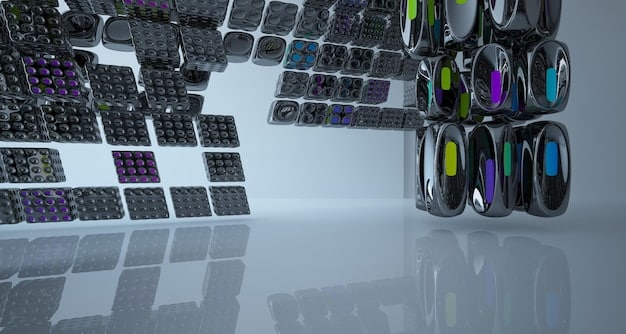
Choosing the right PC gaming power supply in 2025 involves understanding wattage needs, efficiency ratings (like 80+ certifications), and future-proofing considerations for your gaming rig to ensure stable performance and energy savings.
Building or upgrading a gaming PC in 2025? The power supply unit (PSU) is a critical component often overlooked. This guide dives into the essentials of PC Gaming Power Supplies: Choosing the Right Wattage and Efficiency for Your Rig in 2025, ensuring your system runs smoothly and efficiently for years to come.
Understanding PC Gaming Power Supply Basics
PC gaming power supplies are not just about providing power; they are about delivering stable, clean, and efficient power to all your components. Understanding the basics of a PSU will help you make informed decisions when choosing one for your gaming rig.
Let’s explore the key aspects.
What is a Power Supply Unit (PSU)?
The PSU converts AC power from your wall outlet into DC power that your computer components can use. It’s a vital component, as an inadequate or faulty PSU can cause system instability, component damage, or even complete failure.
Key Specifications to Consider
When evaluating power supplies, several specifications are crucial. These include wattage, efficiency rating (80+ certification), modularity, and the types of connectors available. Understanding these will ensure compatibility and optimal performance for your gaming PC.
- Wattage: The maximum amount of power the PSU can deliver.
- Efficiency Rating: Indicates how efficiently the PSU converts AC to DC power. Higher ratings mean less energy wasted as heat.
- Modularity: Refers to whether the cables are detachable. Modular PSUs allow you to use only the cables you need, improving airflow and cable management.
- Connectors: Ensure the PSU has the necessary connectors for your motherboard, GPU, storage devices, and other peripherals.
Choosing the right PSU involves balancing these specifications to meet the demands of your gaming components. A well-chosen PSU will provide stable power, reduce energy waste, and ensure the longevity of your system.
Calculating Your PC’s Wattage Needs
Determining the correct wattage for your PC gaming power supply is essential for system stability and longevity. Underestimating your power requirements can lead to crashes, while overestimating results in unnecessary costs and potential inefficiency.
Let’s explore how to accurately calculate your PC’s wattage needs.
Identifying Power-Hungry Components
The primary power consumers in a gaming PC are the CPU and GPU. High-end graphics cards, in particular, can draw significant power, especially when overclocked. Motherboards, RAM, storage devices, and peripherals also contribute to the total power draw, but to a lesser extent.
Using Online Wattage Calculators
Several online wattage calculators can help estimate your system’s power requirements. These tools typically ask for your CPU and GPU models, along with other components, to provide a recommended wattage range. Popular options include the PSU calculator from OuterVision and the be quiet! PSU calculator.

- Enter Component Details: Input the specific models of your CPU, GPU, motherboard, RAM, and storage devices into the calculator.
- Consider Overclocking: If you plan to overclock your CPU or GPU, account for the increased power draw by adding a buffer to the calculated wattage.
- Factor in Peripherals: Don’t forget to include power consumption for peripherals like fans, RGB lighting, and USB devices.
Accurately calculating your PC’s wattage needs involves identifying power-hungry components and utilizing online tools. Remember to factor in headroom for future upgrades and potential overclocking. This ensures your PSU can handle your system’s demands reliably.
Understanding Efficiency Ratings: 80+ Certification
Efficiency ratings, particularly the 80+ certification, are crucial when selecting a PC gaming power supply. These ratings indicate how efficiently the PSU converts AC power from the wall into DC power for your components. A higher efficiency rating translates to less wasted energy, reduced heat output, and lower electricity bills.
Let’s delve into the details of the 80+ certification and its impact.
What is 80+ Certification?
The 80+ certification program ensures that a PSU operates at a minimum of 80% efficiency at 20%, 50%, and 100% of its rated load. This means that at least 80% of the AC power drawn from the wall is converted into DC power, with the remaining 20% lost as heat.
Different Levels of 80+ Certification
The 80+ certification has several tiers, each with increasing efficiency requirements. These tiers include White, Bronze, Silver, Gold, Platinum, and Titanium. Each level demands higher efficiency at different load levels, with Titanium being the most efficient.
The Benefits of Higher Efficiency
Opting for a higher efficiency PSU, such as Gold or Platinum, offers several advantages. These include lower electricity bills due to reduced energy waste, less heat output, which can help keep your components cooler, and potentially longer PSU lifespan due to reduced stress on internal components.
- Energy Savings: Higher efficiency PSUs waste less energy, reducing your electricity consumption and costs.
- Reduced Heat: Less energy wasted as heat means lower temperatures inside your PC case, improving overall system cooling.
- Increased Longevity: Efficient PSUs operate cooler, which can extend the lifespan of the PSU and other components.
Understanding the 80+ certification and its various levels is essential for choosing an efficient PC gaming power supply. Higher efficiency ratings not only save you money on electricity but also contribute to a cooler and more reliable gaming system.
Choosing Between Modular, Semi-Modular, and Non-Modular PSUs
When selecting a PC gaming power supply, one important decision is whether to opt for a modular, semi-modular, or non-modular design. Each type offers different benefits and drawbacks in terms of cable management, airflow, and overall convenience.
Let’s examine the characteristics of each type to help you make the right choice.
Modular PSUs: The Ultimate in Cable Management
Modular PSUs feature fully detachable cables, allowing you to use only the cables you need. This significantly reduces cable clutter inside your PC case, improving airflow and making cable management much easier. Modular PSUs are ideal for users who prioritize a clean and organized build.
Semi-Modular PSUs: A Balanced Approach
Semi-modular PSUs have a combination of fixed and detachable cables. Typically, essential cables like the 24-pin ATX and 8-pin EPS connectors are fixed, while other cables like SATA and PCIe are detachable. This provides a balance between cable management and cost-effectiveness.
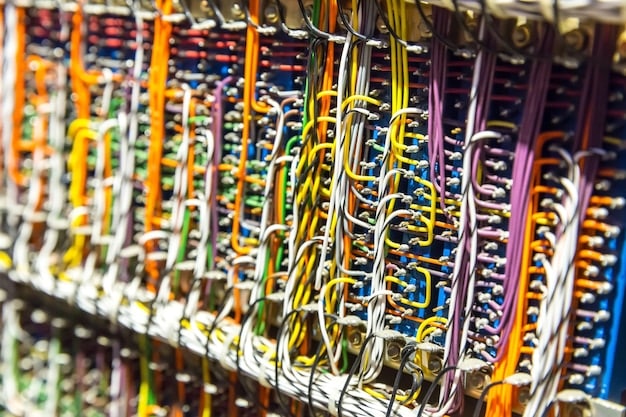
Non-Modular PSUs: The Budget-Friendly Option
Non-modular PSUs have all cables permanently attached. While this is the most budget-friendly option, it can lead to significant cable clutter inside the PC case. Non-modular PSUs are suitable for builds where cable management is less of a concern or for budget-constrained builds.
- Cable Management: Modular PSUs offer the best cable management, while non-modular PSUs offer the least.
- Airflow: Reduced cable clutter improves airflow inside the case, potentially leading to lower component temperatures.
- Cost: Modular PSUs are generally more expensive than semi-modular or non-modular options.
Choosing between modular, semi-modular, and non-modular PSUs depends on your priorities and budget. Modular PSUs provide superior cable management, while non-modular PSUs offer the most affordable option. Semi-modular PSUs strike a balance between these two extremes.
Future-Proofing Your PSU for 2025 and Beyond
Investing in a PC gaming power supply involves considering both your current needs and future upgrade potential. Future-proofing your PSU ensures that it can handle new components and technologies as they emerge, saving you from costly replacements down the line.
Let’s explore strategies for future-proofing your PSU.
Planning for Future Upgrades
When selecting a PSU, consider your long-term upgrade plans. If you anticipate upgrading your CPU, GPU, or adding more storage devices in the future, choose a PSU with sufficient wattage headroom to accommodate these upgrades.
Considering New Technologies
New technologies like PCIe 5.0 and ATX 3.0 power supplies are becoming increasingly relevant. PCIe 5.0 GPUs can draw significantly more power, and ATX 3.0 PSUs are designed to handle these power spikes more efficiently. Investing in an ATX 3.0 PSU can future-proof your system for next-generation components.
Investing in Higher Wattage
Opting for a PSU with a higher wattage than your current system requires provides a buffer for future upgrades. A PSU with 750W or 850W can accommodate most high-end gaming components, even with overclocking. This ensures you won’t need to replace your PSU when you upgrade your GPU or CPU.
- Wattage Headroom: Choose a PSU with at least 20-30% more wattage than your current system requires.
- ATX 3.0 Compatibility: Consider an ATX 3.0 PSU to support next-generation GPUs and CPUs.
- Quality Components: Invest in a PSU from a reputable brand with high-quality components for long-term reliability.
Future-proofing your PSU involves planning for future upgrades, considering new technologies, and investing in higher wattage. By taking these steps, you can ensure that your PSU remains a reliable and capable component of your gaming rig for years to come.
Top PC Gaming Power Supply Brands in 2025
Choosing a reputable brand for your PC gaming power supply is crucial for ensuring reliability, longevity, and performance. Several brands have consistently delivered high-quality PSUs that meet the demands of modern gaming systems.
Let’s explore some of the top brands in the PSU market in 2025.
Corsair
Corsair is a well-known brand in the PC gaming industry, offering a wide range of PSUs with excellent performance and reliability. Their RM and HX series are particularly popular among gamers and enthusiasts.
Seasonic
Seasonic is renowned for producing high-quality PSUs with excellent efficiency and stability. They are often considered a top-tier manufacturer, and their PSUs are used in many high-end gaming builds.
be quiet!
be quiet! is a German brand known for its quiet and efficient PSUs. Their Straight Power and Dark Power series offer excellent performance and low noise levels, making them ideal for silent gaming rigs.
- Corsair: Known for wide range of options and reliable performance.
- Seasonic: Renowned for high-quality components and efficiency.
- be quiet!: Recognized for quiet operation and efficient power delivery.
Choosing a PSU from a reputable brand ensures you’re getting a reliable and high-performing component. Brands like Corsair, Seasonic, and be quiet! have a proven track record of delivering quality PSUs that meet the needs of PC gamers.
| Key Point | Brief Description |
|---|---|
| 💡 Wattage Calculation | Determine power needs by identifying power-hungry components and using online calculators. |
| ⚡ 80+ Certification | Efficiency ratings indicate how well the PSU converts AC to DC power, reducing waste and heat. |
| 📦 Modularity | Choose between modular, semi-modular, and non-modular PSUs based on cable management needs. |
| 🚀 Future-Proofing | Plan for future upgrades by investing in higher wattage and considering new technologies. |
Frequently Asked Questions (FAQ)
▼
To calculate your PC’s wattage needs, identify the power consumption of your CPU, GPU, and other components. Use an online PSU calculator for an accurate estimate and factor in headroom for future upgrades.
▼
The 80+ certification ensures that a PSU operates at a minimum of 80% efficiency at various load levels. Higher ratings like Gold or Platinum indicate greater efficiency and less wasted energy.
▼
Modular PSUs allow you to use only the necessary cables, reducing cable clutter and improving airflow inside your PC case. This also simplifies cable management and enhances the overall appearance of your build.
▼
Future-proof your PSU by choosing a higher wattage than currently needed, considering ATX 3.0 compatibility for new GPUs, and investing in a quality PSU from a reputable brand for long-term reliability.
▼
Reliable PSU brands include Corsair, Seasonic, and be quiet!, known for their high-quality components, efficiency, and stability. Choosing a brand with a proven track record is essential for a dependable PSU.
Conclusion
Selecting the right PC Gaming Power Supplies: Choosing the Right Wattage and Efficiency for Your Rig in 2025 involves careful consideration of wattage, efficiency, modularity, and future-proofing. By understanding these factors and investing in a quality PSU, you can ensure a stable, efficient, and long-lasting gaming system.





