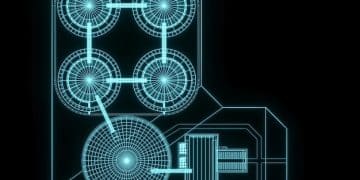The Ultimate Guide to Building a Silent Gaming PC in 2025
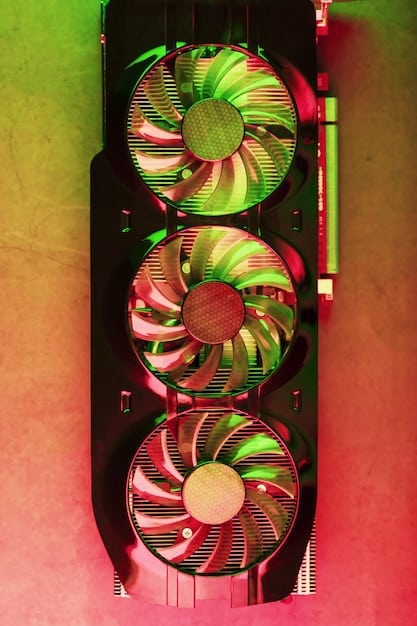
Building a silent gaming PC in 2025 requires careful component selection, advanced cooling solutions, and a well-designed case to minimize noise while maximizing performance. This guide provides insights into achieving optimal silence for an immersive gaming experience.
Ready to game in peace? This guide shows you how to build the ultimate guide to building a silent gaming PC in 2025: components, cooling, and case selection, ensuring near-silent operation without sacrificing performance.
Choosing Silent Components for Your 2025 Gaming PC
Selecting the right components is the first step toward building a truly silent gaming PC. Certain components are naturally louder than others, so making informed choices can significantly impact your system’s noise level.
We’ll explore some crucial components below.
Silent Power Supplies (PSUs)
A noisy PSU can ruin the silence of your build. Look for PSUs with an 80+ Gold or Platinum rating, as these are generally more efficient and produce less heat, allowing the fan to spin at lower speeds or even remain off completely under light loads.
Solid State Drives (SSDs)
Unlike traditional hard drives, SSDs have no moving parts, making them completely silent. Opt for an NVMe SSD for your operating system and frequently played games to enjoy faster loading times and zero noise.

- Fanless Options: Consider a completely fanless PSU for absolute silence if your power requirements are moderate.
- Hybrid Mode: Many PSUs offer a “hybrid” mode where the fan only spins up under heavy loads.
- Quality Matters: Invest in a reputable brand known for using high-quality components and quiet fans.
By carefully selecting silent-focused components, you lay the foundation for a peaceful gaming experience.
Optimal CPU and GPU Cooling Solutions
CPU and GPU coolers are essential for keeping your components running at optimal temperatures, but they can also be major sources of noise. Choosing the right cooling solutions is crucial for a silent build.
Let’s identify how to cool down the temps.
CPU Air Coolers
High-quality CPU air coolers with large heatsinks and slow-spinning fans can be very effective and quiet. Look for models with a large surface area for heat dissipation and fans designed for silent operation.
AIO (All-in-One) Liquid Coolers
AIO liquid coolers can offer excellent cooling performance with reduced noise compared to stock coolers. Choose models with larger radiators and quiet fans. Mounting the radiator correctly is also important to minimize pump noise.

- Fan Control: Use fan control software to adjust fan speeds based on CPU temperature, optimizing for silence during idle or light gaming.
- Proper Mounting: Ensure the cooler is properly mounted with adequate thermal paste for optimal heat transfer.
- Consider Custom Loops: For the ultimate in silent cooling, consider a custom water-cooling loop, which allows for greater control over component temperatures and noise levels.
Selecting the right CPU and GPU cooling solutions is paramount in the quest for a silent gaming PC, ensuring both performance and tranquility.
Choosing the Right Case for Silent Operation
The PC case plays a significant role in noise reduction. A well-designed case can dampen sound and minimize vibrations, contributing to a quieter gaming experience.
Here’s everything you need to know.
Sound Dampening Materials
Look for cases with sound-dampening materials on the side panels, front panel, and top panel. These materials help absorb and block noise from escaping the case.
Case Fan Placement and Airflow
Proper airflow is essential for cooling components efficiently, but it can also create noise. Choose a case with good airflow design, allowing for optimal fan placement and minimal turbulence.
- Fan Quality: Use high-quality fans designed for silent operation. Look for fans with fluid dynamic bearings (FDB) or magnetic levitation bearings for reduced noise and longer lifespan.
- Case Design: Cases with isolated drive bays and rubber grommets can help reduce vibration noise from hard drives and other components.
- Cable Management: Good cable management improves airflow and reduces noise by preventing cables from obstructing fans.
Choosing the right case with effective sound dampening and airflow design is a critical step in building a truly silent gaming PC.
Fine-Tuning Fan Profiles and Noise Reduction
Even with the best components and cooling solutions, fine-tuning fan profiles and employing other noise reduction techniques is necessary to achieve true silence.
We’ll go over the details to consider.
Fan Control Software
Use fan control software such as SpeedFan or motherboard-specific utilities to create custom fan profiles. Adjust fan speeds based on component temperatures to minimize noise during idle or light gaming.
Acoustic Dampening Accessories
Consider using acoustic dampening accessories such as fan gaskets and anti-vibration mounts to further reduce noise from fans and other components.
- BIOS Settings: Configure fan settings in your motherboard BIOS for optimal control over fan speeds.
- Fan Placement: Experiment with fan placement to achieve the best balance between cooling and noise.
- Component Placement: Optimize component placement within the case to minimize heat buildup and improve airflow.
Fine-tuning fan profiles and utilizing noise reduction accessories will allow you to achieve ultimate silence.
Advanced Techniques: Passive Cooling and Undervolting
For enthusiasts seeking the absolute quietest gaming experience, passive cooling and undervolting can be effective techniques.
Let’s dive into some tips.
Passive Cooling
Passive cooling involves using large heatsinks to dissipate heat without the use of fans. This is ideal for components with low heat output, such as chipsets and VRMs. Fanless PSUs are also an option.
Undervolting
Undervolting involves reducing the voltage supplied to your CPU and GPU, which can decrease heat output and power consumption without significantly impacting performance. This allows your components to run cooler and quieter.
- Experimentation: Undervolting requires careful experimentation and monitoring to ensure stability.
- Component Compatibility: Not all components are suitable for passive cooling or undervolting. Research compatibility and potential risks before attempting these techniques.
- Monitoring: Monitor component temperatures closely when using passive cooling or undervolting to ensure they remain within safe limits.
Passive cooling and undervolting provide an effective way to get the extra performance while still being quiet in the environment.
Future-Proofing Your Silent Build for 2025 and Beyond
As technology advances, maintaining a silent gaming PC will require adapting to new components and cooling solutions. Future-proofing your build involves considering these factors.
- Component Upgradability: Choose a case and motherboard that support future component upgrades, ensuring you can easily replace or add new components without compromising silence.
- Cooling Compatibility: Ensure your cooling solutions are compatible with future CPU and GPU generations, or that they can be easily adapted to new mounting standards.
- Emerging Technologies: Stay informed about emerging technologies such as advanced heat pipes, vapor chambers, and liquid metal thermal interface materials, which may offer improved cooling performance with reduced noise.
By planning for future upgrades and staying informed about emerging technologies, you can ensure your silent gaming PC remains competitive and quiet for years to come.
| Key Point | Brief Description |
|---|---|
| 💡 Silent Components | Choose SSDs and efficient PSUs for minimal noise. |
| 🧊 Optimal Cooling | Use air or AIO coolers with quiet fans. |
| 🔇 Sound Dampening | Select a case with sound-dampening materials. |
| ⚙️ Fan Control | Tune fan profiles for silent operation. |
Frequently Asked Questions
The PC case is vital, followed by the PSU. A case with sound-dampening and high-quality quiet fans will reduce noise considerably. A fanless PSU is also a great option.
AIO coolers *can* be silent, but aren’t definitive. Choosing a model with quiet fans, along with proper radiator mounting, will help to minimize pump noise. High-end air coolers can also be effective.
Consider water-cooling, which can run a lot quieter. Otherwise, undervolting reduces heat from occurring, and adjusting fan curves within the GPU drivers can also help to minimize noise.
Noctua is an amazing all-around brand for silent builds. BeQuiet! is another popular choice. Look for fans using fluid dynamic bearings or magnetic levitation for reduced noise.
Yes, good cable management is crucial! Proper management improves airflow and reduces noise by getting the cables out of the way, avoiding unnecessary turbulence near the fans.
Conclusion
Building a silent gaming PC in 2025 involves careful planning and component selection, advanced cooling solutions, and effective noise reduction techniques. By following this guide, you can achieve a near-silent gaming experience without sacrificing performance.